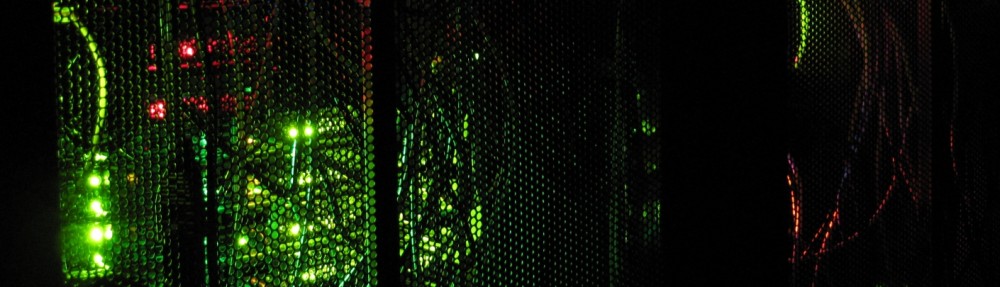1. Hire a cleaning service, no you’re not lazy, no you shouldn’t be ashamed. Get someone to clean you house so you aren’t coming home from a long day of hard work to only do more hard work before you pass out from exhaustion.
2. Purchase some iRobots so you don’t have to have the cleaning service over as much, I”ve got a Roomba and a Scuba both on automated schedules that pretty much keep the entire house free from dust and cat hair on the floors, it’s very very nice.
3. Do yourself a favor and spring for that big LCD you’ve always wanted and HDTV. It then doesn’t matter if nothing good is on if that nothing good is in HiDef
4. Get a big ass leather recliner to watch #3 in.
5. Get yourself some super super high thread count sheets for your bed and pillows, it’s amazing how much better of a sleep you’ll get and how much quicker you’ll fall asleep if you’re immersed in extreme comfort.