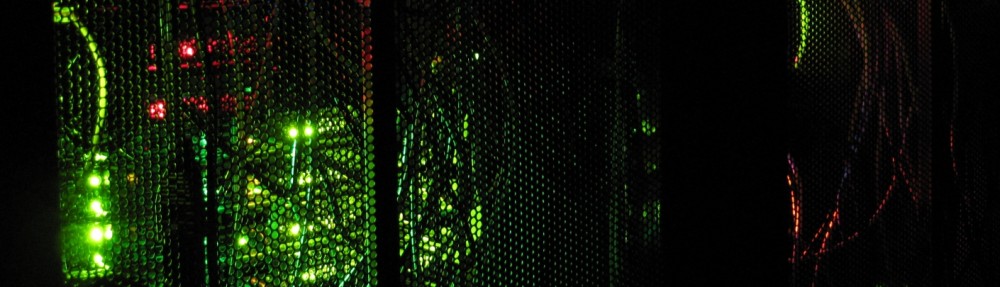Rev.IO has kind of a terrible asset management interface, (and they’ve killed their WWW subdomain without a redirect,… but that’s another rant) but we’ve chosen it due to its ability to handle MSP billing, so while it’s not ideal it’s something that my team has to work with.
So our first task was taking all of the Inventory that was in Rev.IO which as been transitioned into being our asset management platform as well since inventory is tracked in Rev.IO for billing purposes it does not make sense to use another platform given our small volume. The issue lies in how Rev.IO does its asset management and that is that you cannot tie an asset to a physical location. You can add multiple sites, but cannot associate an inventory item to a physical location. This is where Netbox comes in for us, since we have all of our physical locations in Netbox, we can associate an asset tag ID and asset ID from Rev.IO to a physical location or customer.
Here is what I did, with Python, to make this work;
First, we have to ensure that we import all of our customers from Rev.IO into Netbox, now we have two issues with Rev.IO here. Their documentation indicates that the ALL flag will get you all customer status’ – OPEN, CLOSED, PENDING etc… this is untrue, you must run each individually to get them all, the ALL flag, returns 0.
We created a custom_field in Netbox called revio that is the customer_id from Rev.io to allow pivoting on that id.
#!/usr/bin/python
import requests
import json
import argparse
import sys
import re
#Get customer list from Rev.IO and ensure they are all in Netbox
r_parms = {"search.page_size":"100000","search.status":"OPEN"}
response = requests.request("GET", url + "Customers", headers=headers, params=r_parms)
netbox_r = requests.request("GET", netbox + "tenancy/tenants/?limit=10000", headers=netbox_h)
#Read JSON in response
data = response.json()
#Read JSON in netbox
netbox_d = netbox_r.json()
#Iterate over JSON
customercount = 0
for i in data['records']:
customercount += 1
revio_id = i['customer_id']
netbox_hasit = False
for n in netbox_d['results']:
if n['custom_fields']['revio'] == revio_id:
netbox_hasit = True
break
if not netbox_hasit:
print("No Netbox entry for " + i['service_address']['company_name'] + " - " + str(revio_id) + "Adding it")
netbox_name = i['service_address']['company_name']
netbox_slug = re.sub('[!@#$\'\".,&()]', '', netbox_name)
netbox_slug = netbox_slug.replace("/", "-")
netbox_p = {'name': netbox_slug, 'slug': netbox_slug.replace(" ", "-"), 'custom_fields': {'revio':revio_id}}
sc = requests.post(netbox + "tenancy/tenants/", json=netbox_p, headers=netbox_h)
print(sc.text)The above will check Netbox for existing customers (tenants) that have the matching custom_field value and if not, add them. Again, you have to change the parms value from OPEN to CLOSED etc. to get everyone.
More to follow in a later post.