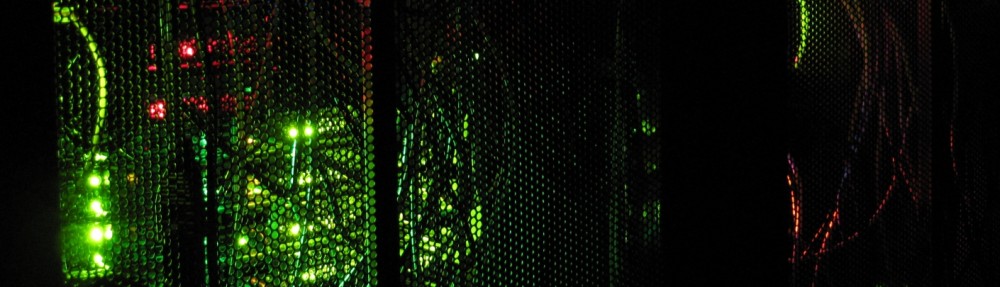I hadn’t really dived into familiarizing myself with Podman however, it does offer some really unique advantages over say Docker. Firstly, Docker requires that you run a daemon to manage your containers whilst Podman can start individual containers at boot via systemd. This is a huge benefit and so it looks like I’ll be moving most of my Docker containers over to Podman management. Podman is very easy to understand since… if you understand Docker, you understand Podman, the commands are even the same.
So on to Oxidized which is a RANCID replacement ( thank god ). It has a great community around it and support for lots and lots of different device types and works great with Gitlab.
So the important part for me was to get the systemd script setup for Oxidized, and here’s what that looks like;
more /etc/systemd/system/oxidized.service
[Unit]
Description=Podman container-oxidized.service
Documentation=man:podman-generate-systemd(1)
Wants=network.target
After=network-online.target
[Service]
Restart=on-failure
ExecStart=/usr/bin/podman start oxidized
ExecStop=/usr/bin/podman stop -t 10 oxidized
ExecStopPost=/bin/rm -rf /etc/oxidized/pid
KillMode=none
Type=forking
PIDFile=/var/run/containers/storage/overlay-containers/.../userdata/conmon.pid
[Install]
WantedBy=multi-user.targetThe command to initially generate this was;
podman generate systemd --name oxidized
However we have to enable Podman to also remove the .pid from Oxidized as sometimes that is not cleanly resolved so that is why;
ExecStopPost=/bin/rm -rf /etc/oxidized/pid
Has been added, finally save this file to say;
/etc/systemd/system/oxidized.service
And enable/start it via systemctl;
systemctl daemon-reload
systemctl enable oxidized
systemctl start oxidized