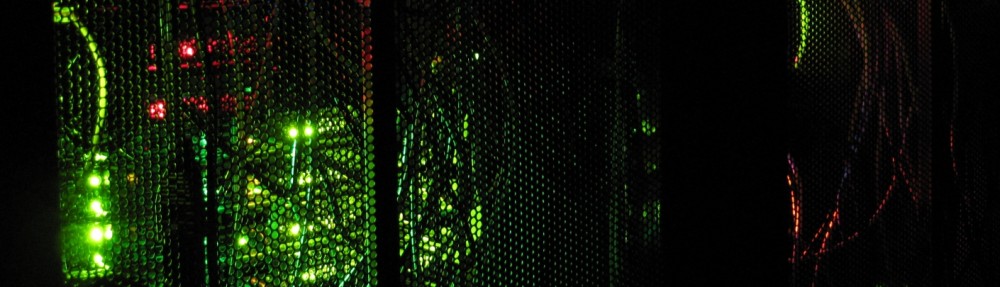If you are tired of Sandvine screwing with your BitTorrent and a user of GNU/Linux, then this is for you. I will tell you how to take your bandwidth back.
If you are using a Red Hat Linux derivative, such as Fedora Core or CentOS, then you will want to edit /etc/sysconfig/iptables. First, make a backup of this file. Next, open this file in your favorite text editor. Replace the current contents with this, substituting 6883 with your BitTorrent port number:
*filter
:INPUT ACCEPT [0:0]
:FORWARD ACCEPT [0:0]
:OUTPUT ACCEPT [0:0]
-A INPUT -i lo -j ACCEPT
#Comcast BitTorrent seeding block workaround
-A INPUT -p tcp –dport 6883 –tcp-flags RST RST -j DROP
-A INPUT -m state –state ESTABLISHED,RELATED -j ACCEPT
#BitTorrent
-A INPUT -m state –state NEW -m tcp -p tcp –dport 6883 -j ACCEPT
-A INPUT -m state –state NEW -m udp -p udp –dport 6883 -j ACCEPT
-A INPUT -j REJECT –reject-with icmp-host-prohibited
COMMIT
Reload your iptables firewall with service iptables restart. You should now see a great improvement in your seeding.
If you are using Ubuntu or another non-Red Hat Linux derivative, then place the following in a file and execute that file as root.
#!/bin/sh
#Replace 6883 with you BT port
BT_PORT=6883
#Flush the filters
iptables -F
#Apply new filters
iptables -A INPUT -i lo -j ACCEPT
#Comcast BitTorrent seeding block workaround
iptables -A INPUT -p tcp –dport $BT_PORT –tcp-flags RST RST -j DROP
iptables -A INPUT -m state –state ESTABLISHED,RELATED -j ACCEPT
#BitTorrent
iptables -A INPUT -m state –state NEW -m tcp -p tcp –dport $BT_PORT -j ACCEPT
iptables -A INPUT -m state –state NEW -m udp -p udp –dport $BT_PORT -j ACCEPT
iptables -A INPUT -j REJECT –reject-with icmp-host-prohibited
Your firewall is now configured and you should have great upload speed now. You will have to run this script every boot, by the way. One easy way is to call the script at the end of /etc/rc.local.
Credit for this write up goes to Cat in the Red Hat
Well done sir 🙂
-Scott