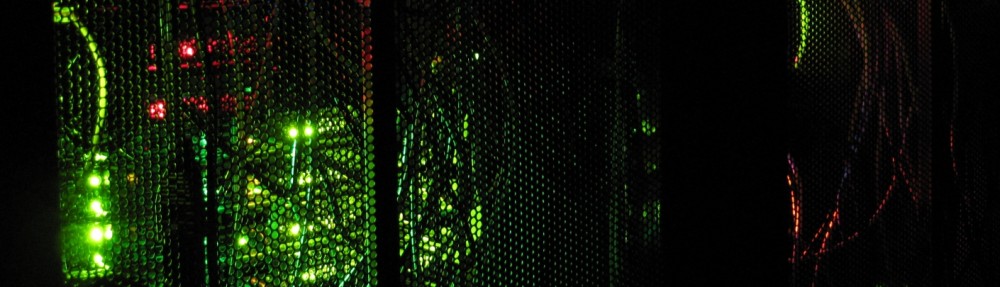I recently upgraded my iPhone, and upon doing so it was shortly apparent that while my other devices were still receiving SMS forwarding, they could not reply/send SMS. iMessage worked fine, and after a frustrating number of things tried to resolve the issue. The one that did it for me was simply;
Open Settings -> Messages on your iPhone
On the Use iMessage toggle, toggle it to Off/Disable it.
Reboot your iPhone ( with iMessage still disabled )
Upon your phone coming back up, unlock it, go back to settings -> Messages, re-enable iMessage and wait about 60 seconds. SMS sending should now work from your other devices.
Sigh. That was frustrating and so simple to fix.