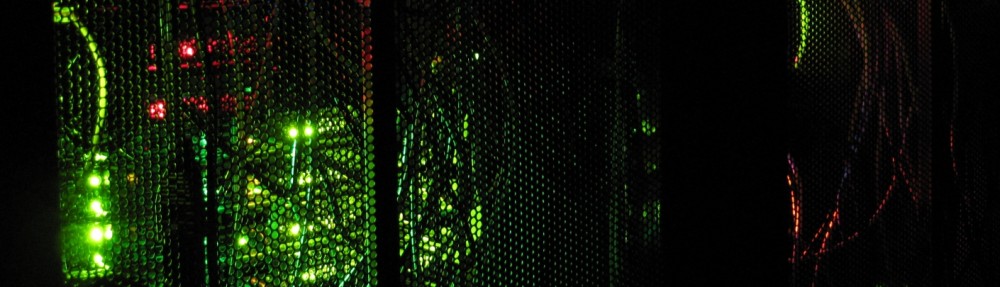Sometimes when updating the ACL for a target in targets.conf and performing a tgtd reload the ACL is not updated, this is very common and require manually updating the ACL.
You can check the ACLs via the show command for tgt-admin:
[root@san2head2 ~]# tgt-admin --show
ACL information:
192.168.1.2
192.168.1.3
To update that list, say we want to add 192.168.1.4, we’ve updated targets.conf and done a tgtd reload but the ACL has not updated perform the following:
tgtadm -lld iscsi --op bind --mode target --tid 1 -I 192.168.1.4
Where tid = the target ID which can be ascertained from the show commmand,
Now if we look at the ACL via the show command we see the new IP added:
[root@san2head2 ~]# tgt-admin --show
ACL information:
192.168.1.2
192.168.1.3
192.168.1.4