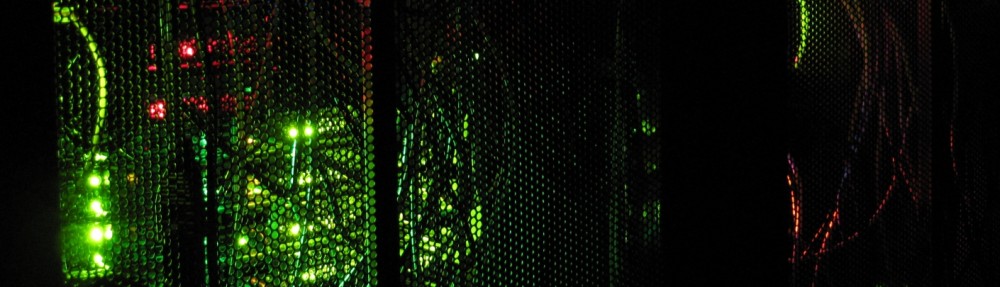To encode to 16×9 ratio (change the aspect= value to be 4/3 to encode in 4/3), please note you’ll need to adjust -ofps value based on the frame rate of the source
mencoder -of mpeg -mpegopts format=dvd -srate 48000 -ofps 24000/1001 -ovc lavc -oac lavc -lavcopts vcodec=mpeg2video:vrc_buf_size=1835:keyint=18:vrc_maxrate=9800:vbitrate=4900:aspect=16/9:acodec=ac3:abitrate=192 transformers.dvdrip.avi -o Transformers.dvdrip.mpg
< Relax and go get a scotch or cigar as this can take some time >
if you need to merge files:
mencoder -oac copy -ovc copy -o “transformers.dvdrip.avi” “Transformers.disk1” “Transformers.disk2”
so lets say you have encoded Transformers.dvdrip.mpg and you want to write it to DVD, create a folder in the same directory as that file called ‘DVD’ or really whatever you want
then:
dvdauthor –title -f Transformers.dvdrip.mpg -o DVD
dvdauthor -T -o DVD
Now within that ‘DVD’ directory you have a AUDIO_TS and VIDEO_TS folder just like a DVD